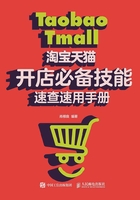
技能4 在淘宝网申请开个人店(C店)
作为小成本、小规模的卖家,最适合的网店是淘宝的个人店,网上也称为“C店”。根据淘宝规定,凡申请新开个人网店,必须完善信息,并且应通过支付宝身份验证及淘宝开店验证。
Step 1 登录淘宝网,❶单击“卖家中心”选项卡,❷在弹出的文本框里单击“免费开店”按钮,如图3-7所示。

图3-7
Step 2 进入免费开店页面,淘宝店铺分为个人店铺和企业店铺,这里以个人店铺为例,单击“创建个人店铺”按钮,如图3-8所示。

图3-8
Step 3 仔细阅读开店须知,单击“我已了解,继续开店”按钮,如图3-9所示。

图3-9
Step 4 进入申请开店认证的页面,因为该账号已进行过支付宝实名认证,现在完成“淘宝开店认证”即可,单击“立即认证”按钮,如图3-10所示。

图3-10
Step 5 如图3-11所示,当前淘宝开店认证较为严格,需要在手机上安装“钱盾”进行扫描认证,继续完成验证手机号、填写联系地址、上传手势照和上传身份证照等内容。

图3-11
达人点睛
“钱盾”是国务院打击治理电信网络新型违法犯罪部际联席会议办公室与阿里巴巴集团联合开发的“反诈神器”,它覆盖了手机端、PC端、Pad端,是一个解决用户资金安全、防信息泄露的技术平台。
Step 6 打开手机端的“钱盾”App,点按右上方扫描二维码的图标,如图3-12所示。

图3-12
Step 7 跳转到淘宝账户登录的页面,❶输入账号密码信息,❷点按“登录”按钮,如图3-13所示。

图3-13
Step 8 点按“开始验证”按钮,根据提示做动作,完成人脸验证,如图3-14所示。

图3-14
Step 9 点按“立即拍摄”按钮,根据提示完成拍摄,获取身份证人像面的验证,如图3-15所示。

图3-15
Step 10 回到验证页面,提示信息正在验证中,如图3-16所示。

图3-16
Step 11 提示身份验证成功,如图3-17所示。

图3-17
达人点睛
在免费开店过程中,如果支付宝已通过实名认证的,仅仅是身份认证的话可在提交申请后的2个工作日内审核完毕。在完成支付宝实名认证和开店认证后才能进行下一步。
Step 12 回到申请开店认证的页面,完成“支付宝实名认证”及“淘宝开店认证”,单击“下一步”按钮,如图3-18所示。

图3-18
Step 13 阅读四大协议条款并单击“同意”按钮,如图3-19所示。

图3-19
Step 14 跳转页面,提示店铺已经创建成功,如图3-20所示。

图3-20